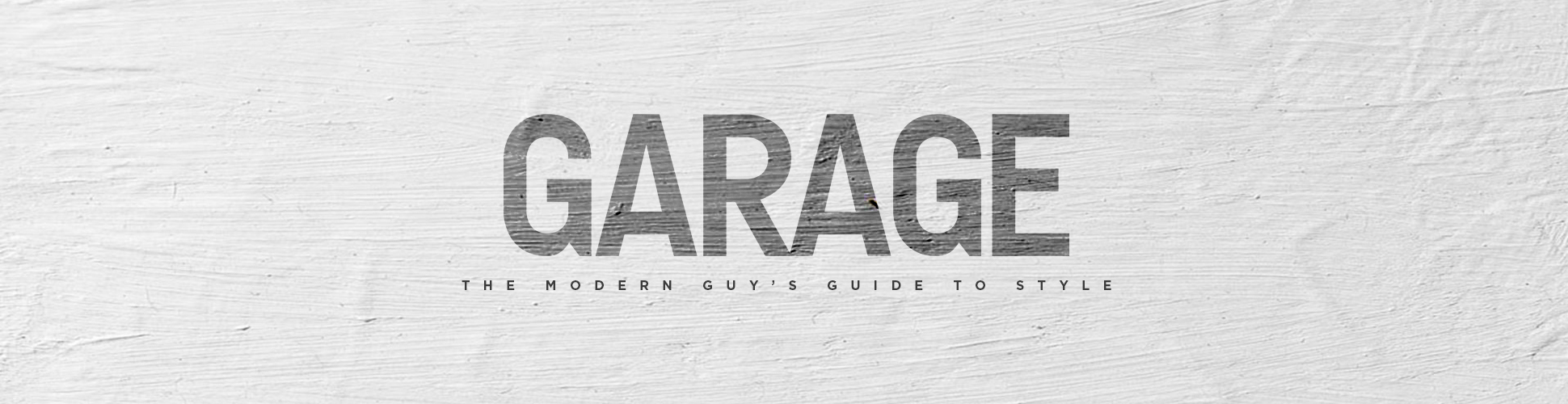We’re Obsessing Over: This uncomplicated social media planning app
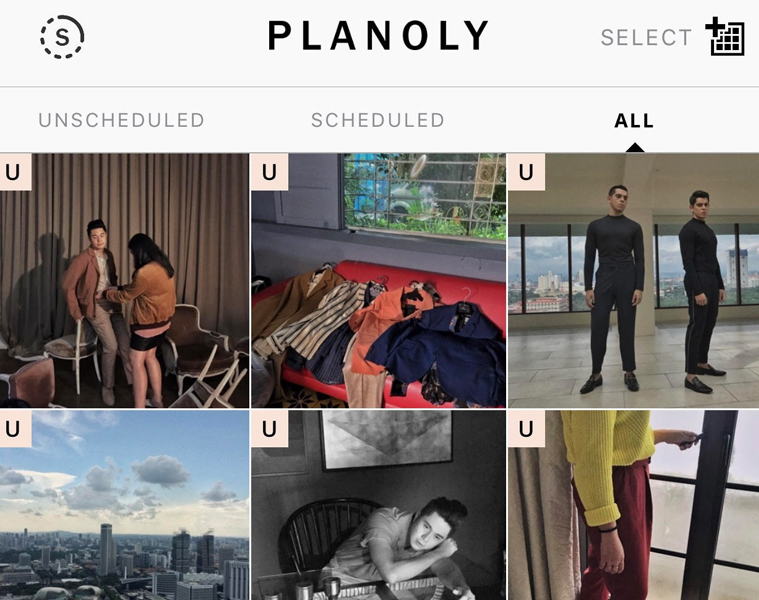
Did you know that five out of 10 Instagram users don’t care how their Instagram feeds look like? Additionally, two out the five users who have an Instagram feed aesthetic constantly change the look of their feeds every six months. Okay, I just made those numbers up, but even without data, you know what I’m saying is probably true, right? Just look within your own circle.
For some, maintaining a certain look for their Instagram feed requires a lot of planning and second-thinking, all the way down to how they shoot their photos. Personally, my hard work on Instagram mainly involves editing candidly taken photos and deciding which ones get uploaded and when. Sounds easy when I say that, but this process actually dries up my brain cells on most days, especially when I am overcome by my perfectionist tendencies.
Because of its grid, I used to turn to the VSCO app to edit and arrange my photos for Instagram. But working to get my preferred ‘Gram grid meant constantly deleting then re-uploading photos, especially whenever I’d change my mind. That got really annoying.
Is there an app designed solely for Instagram feed layout planning and scheduling? One that shows your feed in tiles that you can swiftly move and arrange? Yes, and its name is Planoly. Well, there are other apps that serve a similar function, such as UNUM and Later, but they have more complicated services, like providing data-driven insights, and publishing and marketing tools that are targeted for businesses. I’m more after visual media planning, and Planoly helps me with that.


First things first: Planoly is free. But to get an unlimited number of uploads (because sometimes, you realize you still need to edit your photo after seeing it on your feed) or to manage more than one account, you’ll have to pay from Php439 to Php929 a month for the upgrade. With a free account, though, you already get to upload 30 photos to the app in a month, enjoy 30 days’ worth of metrics and analytics, and have unlimited chances to re-arrange your feed the way you like it (yay!)

You can also schedule your Instagram posts through Planoly, but you would need to authenticate your account through Facebook first.
Since my Planoly account is directly connected to my Instagram account, I can post directly from there to my feed or Instagram Stories, as well as write my caption for each post before its scheduled upload. The only downside of the app, though, is that it can only show as many as six rows of photos, including those that are already uploaded on Instagram.
Nevertheless, seeing six rows of my feed gives me enough direction to make my photo-editing consistent with the look I’m going for. #Feedgoals aren’t so difficult to achieve anymore.